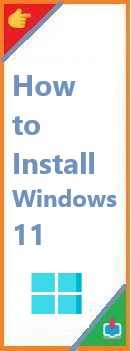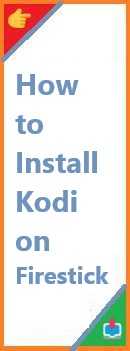Install IPA on iPhone allows you to sideload apps that are not available through the App Store, offering access to custom, beta, or third-party apps. Whether you’re a developer testing your app or just want to use an app not available on iOS, sideloading IPA files on iPhone is possible with the right tools and steps. This guide walks you through the process of installing IPA files on your iPhone, step by step, while ensuring the process is smooth and secure.
What is an IPA File?
An IPA (iOS App Store Package) is the file format used for apps on iOS devices like iPhones and iPads. Similar to APK files on Android, IPA files contain all the necessary components for the app to be installed and run on your device. While IPA files are usually distributed through the App Store, they can also be downloaded from other sources, such as beta testing platforms or third-party app stores.
By sideloading an IPA file, you can install apps that are not available in the App Store or use earlier versions of apps that may no longer be available for download.
Why Install IPA on iPhone?
There are several reasons you might want to install IPA files on your iPhone:
- Install Beta or Custom Apps:
Developers and testers often use IPA files to install apps in the beta testing phase before they’re available on the App Store. - Access Region-Restricted Apps:
Some apps are only available in certain regions, and sideloading an IPA file allows you to bypass these restrictions. - Roll Back to an Older App Version:
If you prefer an older version of an app that is no longer available, sideloading the IPA file can let you install it on your iPhone. - Use Unavailable or Unsupported Apps:
Certain apps may be unavailable or unsupported on the App Store but still work on your device via an IPA file.
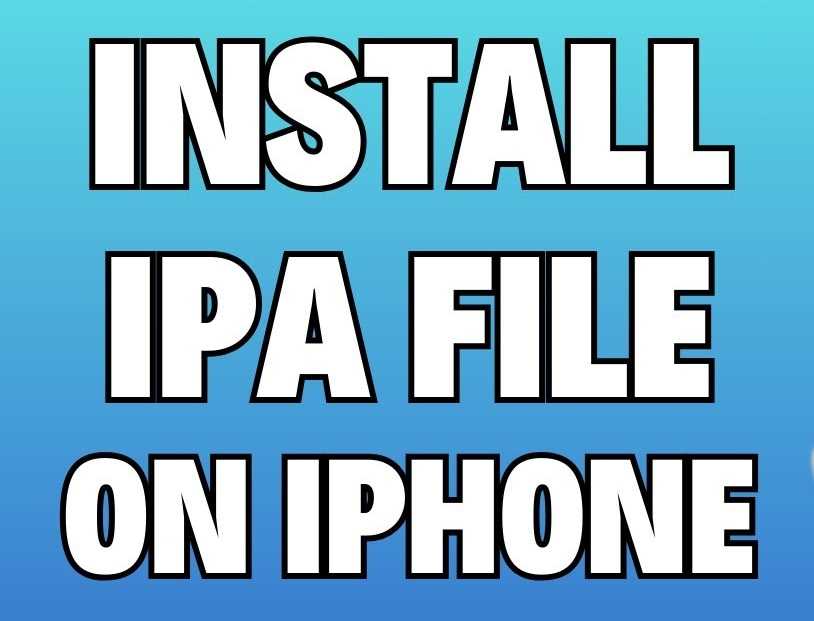
How to Install IPA on iPhone: Step-by-Step Guide
Step 1: Prepare Your iPhone and Computer
Before you begin installing IPA files, ensure that both your iPhone and computer are ready:
- Make Sure Your iPhone is Unlocked and Running the Latest iOS Version:
Update your iPhone to the latest iOS version to avoid compatibility issues during installation. - Download the IPA File:
You can download the IPA file from a trusted source, like a beta testing platform (TestFlight), or from the developer’s website. Be cautious of downloading IPA files from untrusted sources to avoid malware.
Step 2: Install AltStore on Your iPhone
AltStore is one of the most popular tools for sideloading IPA files on iPhones. Follow these steps to install AltStore:
- Download AltServer:
Visit the official AltStore website and download AltServer on your computer (Mac or Windows). - Install AltServer on Your Computer:
Open the installer and follow the instructions to set up AltServer. - Connect Your iPhone to Your Computer:
Use a USB cable to connect your iPhone to your computer. - Install AltStore on Your iPhone:
Open AltServer on your computer, select your iPhone from the list, and click Install AltStore. You’ll need to enter your Apple ID and password to proceed. AltStore will be installed on your iPhone.
Step 3: Install IPA File Using AltStore
Once you have AltStore set up on your iPhone, you can start installing IPA files:
- Open AltStore on Your iPhone:
Launch the AltStore app on your iPhone. - Transfer the IPA File to AltStore:
You can either:- Download the IPA directly on your iPhone using Safari and open it with AltStore.
- Transfer the IPA file from your computer using iTunes or the Finder (on macOS Catalina and later). Place the IPA file in a folder on your iPhone, then open it in AltStore.
- Install the IPA:
In AltStore, tap the + icon and select the IPA file you want to install. AltStore will begin installing the app on your iPhone. - Wait for the Installation to Complete:
The installation process may take a few minutes. Once it’s complete, the app will appear on your home screen.
Step 4: Trust the Developer Profile
If this is the first time you’re installing an IPA from outside the App Store, you’ll need to trust the developer profile:
- Go to Settings > General > Device Management.
- Find the profile related to the app you installed and tap Trust.
- Confirm the action, and you should now be able to open the app.
Using Cydia Impactor to Install IPA on iPhone (Alternative Method)
Another method for sideloading IPA files is using Cydia Impactor, a popular tool for iOS users. Here’s how it works:
- Download Cydia Impactor:
Download the Cydia Impactor tool on your computer (Mac, Windows, or Linux) from the official site. - Connect Your iPhone to the Computer:
Use a USB cable to connect your iPhone to your computer. - Drag the IPA File into Cydia Impactor:
After opening Cydia Impactor, drag and drop the IPA file you want to install into the tool. - Enter Your Apple ID:
You’ll be prompted to enter your Apple ID and password to authenticate the installation. - Wait for Installation to Complete:
Once the installation is complete, the app will appear on your iPhone. - Trust the Developer Profile:
As mentioned earlier, you will need to trust the developer profile in your device settings before you can open the app.
Risks and Precautions of Install IPA on iPhone
While sideloading IPA files on your iPhone opens up many possibilities, it’s important to be cautious:
- Security Risks:
Sideloading apps from untrusted sources can expose your device to malware and other security threats. Always download IPA files from reputable sources. - Apple’s Restrictions:
Apple doesn’t officially support sideloading, so sideloaded apps may stop working after iOS updates or be blocked by Apple’s security features. - App Stability:
Some sideloaded apps may not work as smoothly as official App Store apps, as they may not be optimized for all iPhone models or the latest iOS version. - Apple ID Limitations:
Free Apple ID accounts can only install a limited number of sideloaded apps. For more installations, you may need to use a paid Apple Developer account.
Conclusion
Install IPA on iPhone is a great way to access apps that aren’t available on the App Store, whether they’re custom apps, beta versions, or region-restricted apps. By using tools like AltStore or Cydia Impactor, you can easily sideload IPA files and install them on your device. However, it’s essential to ensure that the apps come from trusted sources to protect your device’s security.
Read Also : How to Install APK on iOS?