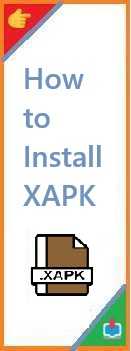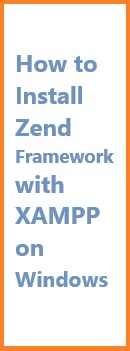In the world of Android apps, the APK format has long been the standard for installing applications. However, there’s a growing trend of using the XAPK file format, which allows you to install apps that have additional data or OBB files along with the APK itself. If you’re a tech enthusiast, gamer, or someone who likes exploring apps outside of the official Google Play Store, you’ve likely come across XAPK files.
But the big question is, how to install XAPK files? Whether you’re looking to install them on your Android device, PC, or even on your iPhone, this guide will walk you through each process in detail. We’ll also explore common methods like using ZArchiver and other practical tools to simplify the installation.
What is an XAPK File?
An XAPK file is a package format for Android applications that contains not only the APK file but also additional OBB data (additional files required by the app for full functionality). This format is commonly used for larger apps or games that need extra data to function, especially for high-end games that require heavy graphics, sound, and other assets.
XAPK files are not directly supported by Android’s default package manager, which is why they require special tools or applications to install them.
Why Use XAPK Files?
XAPK files offer a way to download and install apps and games that are either unavailable on the Google Play Store or are too large to be handled by standard APK files. Here are a few reasons why users prefer XAPK files:
- Larger Apps & Games: Some games or apps are too large to fit within a single APK file. XAPK files solve this by including the APK along with additional files (like OBB or data files).
- Access to Region-Locked Apps: XAPK files allow you to install apps that are unavailable in your region by bypassing restrictions in the Play Store.
- Convenience: With the XAPK file format, users can download the app and all the necessary data in one go, instead of downloading the APK and OBB separately.

How to Install XAPK on Android?
Installing XAPK files on an Android device may seem tricky, but it’s simple once you understand the right tools to use. Here’s how to install XAPK files on your Android device:
3.1 Using ZArchiver
ZArchiver is a popular file manager and archive extractor that supports extracting and installing XAPK files. Follow these steps:
- Download ZArchiver: First, download ZArchiver from the Google Play Store.
- Locate the XAPK File: Once you’ve downloaded the XAPK file (you can get it from various sources like APKPure or other APK hosting websites), navigate to the location where the file is stored on your Android device.
- Extract the XAPK File:
- Open ZArchiver and locate the XAPK file.
- Tap on the file, and select Extract here. This will unpack the APK and any additional files (OBB or data).
- Install the APK: Once extracted, you’ll see the APK file. Tap on it to start the installation process. If prompted, enable Install from Unknown Sources in your phone’s security settings.
- Move OBB/Data Files: If the app includes additional OBB or data files (which is common for large games), you’ll need to manually move them to the Android/OBB or Android/data folder on your device. ZArchiver makes this easy by allowing you to navigate your file system.
- Launch the App: Once the APK is installed and the OBB/data files are in place, you can launch the app from your home screen or app drawer.
3.2 Using XAPK Installer App
An easier method is to use an XAPK Installer app, specifically designed to handle XAPK files. Here’s how to use it:
- Download XAPK Installer: Go to the Google Play Store and search for “XAPK Installer.” Download and install the app.
- Launch the App: Open the XAPK Installer app. It will automatically scan your device for any XAPK files.
- Select the XAPK File: After the app scans your device, select the XAPK file you want to install.
- Install the XAPK File: Tap on Install. The app will handle the extraction of the APK and additional data files, and will automatically install everything for you.
How to Install XAPK on PC?
While XAPK files are typically associated with mobile devices, you can also install them on your PC using an Android emulator. Here’s how to do it:
Step-by-Step Guide:
- Download an Android Emulator: Install an Android emulator like BlueStacks, Nox Player, or LDPlayer on your PC. These emulators create a virtual Android environment on your computer.
- Install the Emulator: Follow the on-screen instructions to install the emulator on your PC. Once installed, launch the emulator.
- Install XAPK File:
- In the emulator, find the option to install APK/XAPK (this is typically located in the menu or through the drag-and-drop feature).
- Drag and drop the XAPK file into the emulator window.
- The emulator will automatically extract and install the APK along with the necessary data files.
- Use the App: Once the installation is complete, you can use the app just like you would on an Android phone, directly within the emulator.
How to Install XAPK on iPhone?
Unfortunately, XAPK files are not natively supported on iPhones due to the way iOS handles app installations. However, there is a workaround using third-party tools, though it’s more complex and not recommended for beginners. iOS users generally rely on IPA files for app installations.
That being said, you can use Cydia Impactor (a tool that allows you to install IPA files on iOS) to convert the XAPK file into a compatible format. However, this process is cumbersome and not ideal.
How to Convert XAPK to APK?
If you prefer to use a standard APK file instead of an XAPK, you can convert the XAPK file into an APK. Here’s how:
- Extract the XAPK File: Use ZArchiver or any other archive extractor to extract the contents of the XAPK file.
- Locate the APK: After extraction, you’ll find the APK file inside the folder along with any other data (OBB files).
- Install the APK: You can now install the APK file directly as you would with any other APK.
Using Online Tools:
Alternatively, there are online tools available where you can upload your XAPK file, and they’ll convert it into an APK for you. Websites like APKPure provide such services, but always ensure you’re using a trusted site.
Common XAPK Installation Issues
While installing XAPK files is fairly straightforward, you may encounter some issues along the way. Here are a few common problems and how to resolve them:
1. “Installation Blocked” Error:
- Solution: Go to your phone’s settings, and under Security, enable Install from Unknown Sources for the app or file manager you’re using.
2. Missing OBB/Data Files:
- Solution: After extracting the XAPK file, ensure that you move the OBB or data files to the Android/OBB or Android/data directory on your device.
3. Incompatible XAPK Version:
- Solution: Ensure the XAPK file is compatible with your device’s specifications and the version of Android you’re using. Some apps may require a minimum Android version or specific hardware features.
Frequently Asked Questions (FAQ)
How do I install XAPK files?
To install XAPK files, use tools like ZArchiver or an XAPK Installer app on your Android device. For PC, use an Android emulator like BlueStacks.
How to convert XAPK into APK?
You can extract the contents of the XAPK using a tool like ZArchiver and locate the APK file inside the extracted folder. Alternatively, you can use online tools to convert the XAPK into APK.
How to install XAPK from APKPure?
APKPure provides an XAPK Installer app that you can download and use to install XAPK files directly from APKPure.
How do I install XAPK on an emulator?
To install XAPK on an emulator, like BlueStacks, simply drag and drop the XAPK file into the emulator window, and it will automatically extract and install the app.
Conclusion
Installing XAPK files on Android, PC, or iPhone can seem daunting at first, but with the right tools and steps, it’s a fairly simple process. Whether you’re using ZArchiver, an XAPK Installer app, or an Android emulator, you can enjoy all the benefits of XAPK files, including easy access to larger games and apps that require extra data.
If you encounter any issues, don’t hesitate to refer to the troubleshooting steps provided in this guide. Happy installing! If you found this guide helpful, feel free to share it with others who might benefit from it, and leave a comment below if you have any questions or tips to add!
Read Also : How to Install Pip?